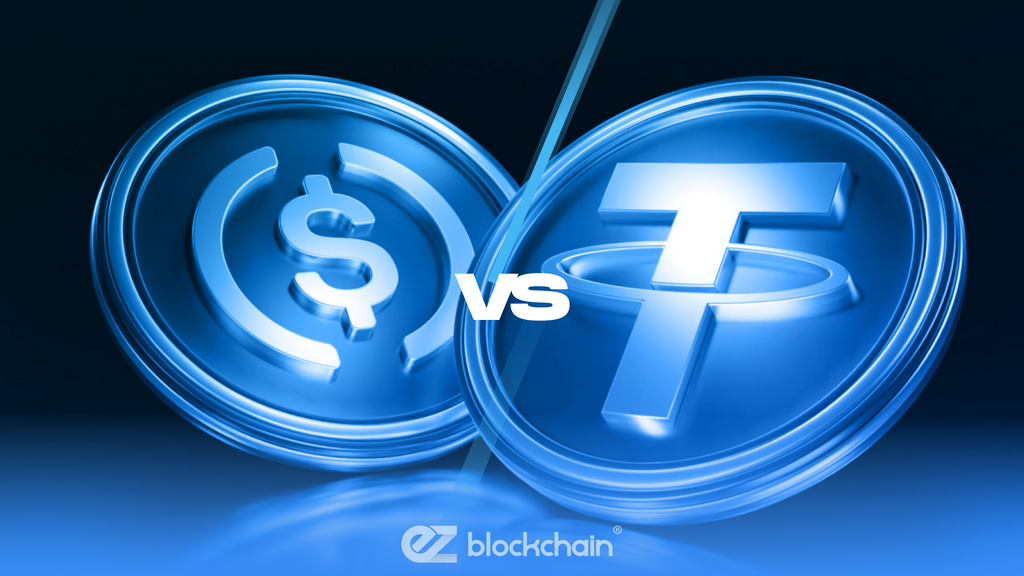Stay up to date with the latest news, announcements, and articles.
Right off the bat, your main cost concern with any mining rig will be the inflated electricity bills thanks to the miner’s intense and constant operation. This is why choosing the best fitting, most reliable, and long-term efficient power supply unit should be your top priority.

Specifically, when you run an Antminer, a good PSU keeps your miner running stably, safely, and cost-efficiently. In turn, the wrong Antminer PSU can cause overheating, frequent outages, hash rate drops, or even hardware damage.
In this guide, we’ll cover how to select and maintain the right PSU for your Antminer, explain requirements for different models of Antminer, and go through safety precautions. But first, let’s get our baseline terms, specs, and names out of the way.
Selection and Specifications
We are taking a look at a specific line of mining hardware and appliances as an example for the PSU selection guide.
Crypto miner models:
- Antminer S9 with PSU
- Antminer L3+
- Antminer S17
Brand PSUs:
- Bitmain APW3, APW5, APW7, APW9, APW12.
Terms:
- Hash rate — how many hashes per second the Antminer can compute, indicated in TH/s or GH/s.
- Wattage — the rate of power consumption indicated in W based on the required power draw.
- Voltage — the DC input required to feed electricity to Antminer’s hashboard.
- Power efficiency — how much energy is needed per unit of computing work, measured in Joules per Gigahash or Terahash (J/Gh or J/Th).
- RPM — revolutions per minute in a miner’s fan for cooling, indicating its potential longevity.
Power requirements by Antminer model
For an elaborate real-world example, we are overviewing three mainline Antminer models. Each of these has very different power needs but similar compatible PSUs:
- The S9 model draws around 1350 W from the wall power, demonstrating about 93% efficiency if using the Antminer PSU from the factory (APW3). The best PSU for Antminer S9 is one with DC input voltage of around 11.6–13.0 V.
- The Antminer L3+ and other setups from the L3 series use PSUs that match that same DC voltage of around 11.6–13V and must handle enough wattage plus connector count.
- As for the Antminer S17 and PSU, the entire series is compatible with the units from the same family — the APW9/APW9+ PSUs. That type of PSU runs at around 3600 W at 220–240 V input for Output1. For the Output2, it’s about 12.3V (the second output is used for control boards and some other auxiliary tasks).
So if we are talking about Antminers, it would generally be wisest to pick a PSU that has some margin over the miner’s rated wattage (like a 10–20% headroom). That way, you get a power supply that has the headroom to handle peak loads, intense startup draws, and sudden voltage drops.
Voltage and wattage explained
If you are not sure about your terms and markings when researching a miner PSU, back up and make some clarifications for yourself. Most importantly, know your power readings — wattage and voltage:
“Neglecting the compatibility of devices or mismatching the required voltage and other specs is risky not only for your miner’s hardware..”
- Voltage: Indicates the level of power at which the miner runs.
Your local AC supply provides standardized voltage, usually at 110–120V or 200–240V. The PSU must convert the AC voltage down to the DC voltage required by the miner. So in order to supply around 11.6–13V for their hash boards, Antminer setups need a DC supply. Note also that if a miner is underpowered or using the wrong voltage, you may well encounter instability or even long-term damage. - Wattage: Indicates the level of power that the miner draws in total.
The PSU must be able to supply enough continuous power in watts for the miner’s full load. For instance, Antminer S9 requires up to 1350W, and S17 draws approximately 3600 watts when equipped with APW9. Using a PSU with too low wattage can easily cause the miner to shut down, restart, or run poorly. Keep in mind also that a more efficient PSU wastes less energy as heat.
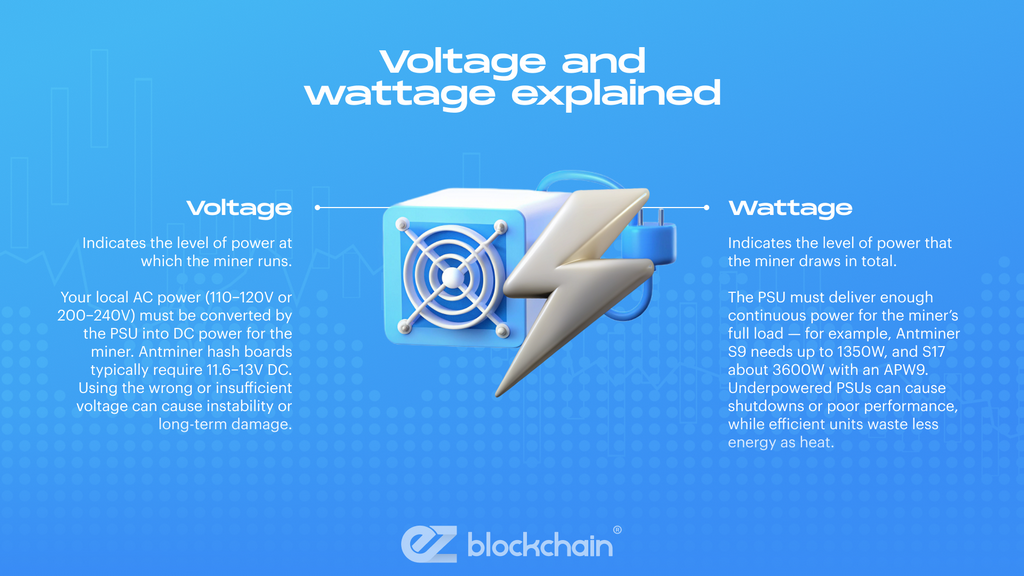
Top PSU brands for miners
You will make your crypto mining journey much simpler and safer if you use well-tried-and-tested hardware. Thankfully, we have proven ASIC brands in the market, like Antminer and Bitmain.
Some well-known PSU options and brands compatible with Antminer and other mining hardware include:
- Bitmain’s APW series: APW3, APW5, APW7, APW9, APW12. These are built specifically for Antminers, which means they perfectly match the required voltage, have just the right connector count, and other default implementations that make them run best in tandem.
- Third-party and aftermarket PSUs: that meet the necessary specs (wattage, voltage) and safety features. When choosing non-Bitmain, look for units with good ripple/noise specs, overcurrent and overheat protection. Some sellers offer up to 1800W APW7 units good for S9 / L3 series.
Safety and Operation
When picking a thing as critical as a power supply unit, it’s important to mind your safety precautions. Neglecting the compatibility of devices or mismatching the required voltage and other specs is risky not only for your miner’s hardware, but for the entire power line that’s feeding your vicinity as well.
In turn, if you mind the following safety and operation aspects, you will be able to preserve the hardware and even boost its longevity, balance out power efficiency, and avoid hard-hitting failures and expenses.
Safety and cooling features
When purchasing a new PSU, make sure it has (overheat shutdown), short-circuit protection, overcurrent protection, and thermal protection. The most default auxiliary feature to look for is the overheat shutdown, which automatically turns off a PSU in case of heating spikes.
Other safeguards may be featured, like in the APW9, which is best compatible with Antminer S17 — it also shuts down due to the overcurrent input and short circuits, as well as adapts to low-voltage performance.
As for their cooling, many Antminer-compatible PSUs use forced-air cooling, which means that it mostly depends on the efficiency of your overall cooling system. For any miner in general, make sure that your setup’s fans have room, are clean, and also have an output space to exhaust all the heat.
Lastly, you should make sure to keep ambient temperatures in control, maintaining the PSU temperature under about 50°C, for a longer lifespan.
Avoiding power failures
You should also take measures to protect yourself from potentially very expensive and long-term harmful power failures, which usually come unexpected. To safeguard, make sure the AC input voltage matches your power supply specification.
For example, the standard Antminer S17 PSU — APW9 — is designed for a 200–240V AC power supply. So if you take a PSU meant for 220–240V and use it on a 110V circuit, it will severely limit total wattage and you will get a high risk of impending failure. Make sure to keep this in order and always check the standard compatibility.
On top of that, to maximize your measures, use good power cables (certainly not the cheapest Chinese knock-offs, something from at least mid-range prices) and well-rated connectors. Voltage drop in cables can cause a PSU to fail or a miner to crash.
Last but not least, best not run any power supply units at 100% load continuously. It’s always better to leave some performance headroom, keeping it running at up to 80–90%. In that case, the transient loads or degraded conditions won’t push the unit over its limits.
Installing and maintaining PSUs
PSUs usually come either pre-equipped or out-of-the-box with an ASIC, requiring minimum or next to no installation and maintenance. For advanced use, however, heed these pro tips to potentially boost your PSU’s and miner rig’s lifespan:
- Grounding and wiring must be all right and neat. Commonly, poorly grounded PSUs can cause safety hazards or real damage.
- Once you start using the ASIC, do this once in a while — clean dust inside and around, check how well the fans operate, and make sure there are no loose connectors.
- Also, make regular checks of ripple and noise specs — some PSUs degrade with time or under high temperature. If they start to show signs of wear, think about replacing older units.
- Inspect a power supply unit before use if newly shipped — there may be shipping damage to capacitors or casing, which can cause failures early on in the use.
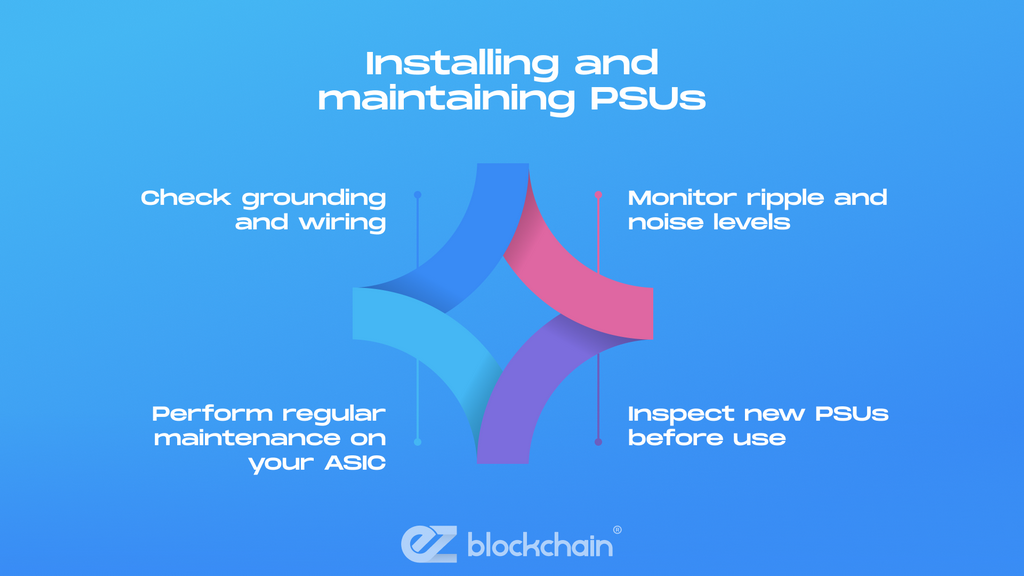
Why PSU Matters So Much for Mining Stability
In cryptocurrency mining, even small disruptions can eat into your income. So above all else, if your PSU is underpowered, noisy, or unstable, you will run into:
- Unexpected miner resets or hashboard drops, which makes you lose hashrate in the process or even damage internal components.
- Heat build-up, which can total up to significantly shortening component lifespan.
- Higher electricity bills due to inefficient power conversion and wasted heat, which will reduce your profit margin.
- Overvoltage or ripple, which can degrade circuits or cause more technical failures.
To sum up, getting the right PSU Antminer setup for your specific needs and purposes, you make your mining rig (or rig farm) more reliable, safer, and more profitable in the long run.
Need help choosing the best Antminer with PSU for your crypto mining goals? Talk to EZ Blockchain’s experts for consultation, assistance, and cost-efficient hosting of a new ASIC miner.
Fill out a form and our bitcoin mining expert will contact you.
FREE CONSULTATIONchoose
a miner
profit and
understand data?
business remotely
with EZ Blockchain?
Fill out a form and our bitcoin mining expert will contact you.